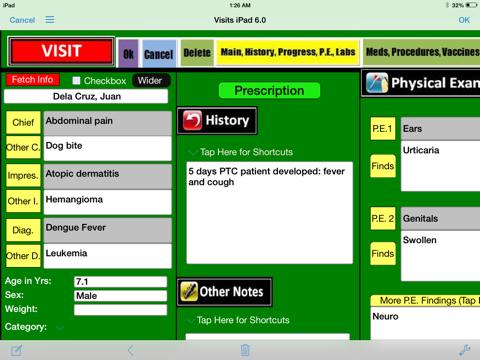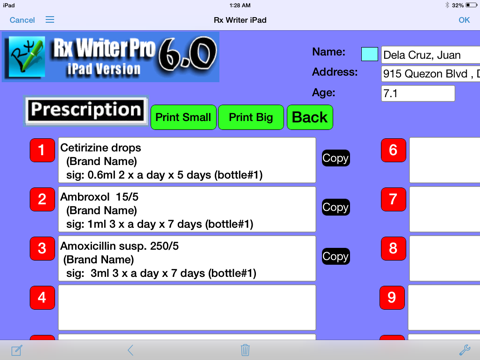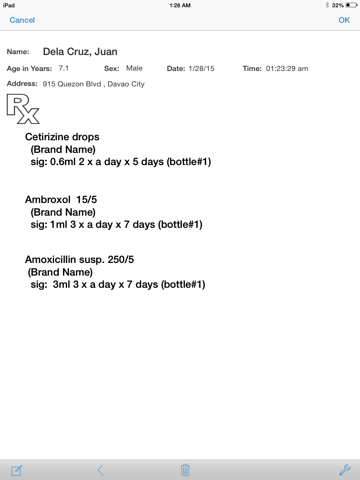Patient Files for iPad
Patient Files is a 5 in 1 medical app. A combination of Electronic Medical Records, Prescription Writer, Admitting Orders Writer, Medical Certificate Writer and Vaccine Certificate Writer.
It is made by a practicing medical doctor and also an awarded software developer. This is his alternative to the expensive medical softwares out there.
It is compatible to any specialty and any country (that uses the english alphabet) because the pop-up databases are customizable.
Regarding its Electronic Medical Records function:
Patient Files is not a web dependent patient keeper. This means the data will be only saved in the device and not in the cloud. The advantages are as follows:
1. There will only be a one-time payment and no monthly subscription fee that will be asked.
2. It is not dependent on the presence of an internet connection for you to use it. So you can instantly use it anywhere from clinics to wards to anywhere.
Patient Files contains lots of pop-up buttons so you won’t need to type common words again and again (ex. Medicines, diagnosis, complains, etc).
You can send a full database from an iOS device to another iOS devices (iPhone or iPad) wirelessly via Airdrop technology. You may choose to overwrite or merge the databases during this process.
It has a free desktop companion found at www.easyclinicsoftware.com. Meaning the files you have in the Desktop version can be synced to the iOS version. This can be done via email attachment, through Dropbox, through iFunbox, Desktop Connect via wifi or Wifi sync (pls. carefully follow the videos in the website mentioned on how to do this).
The basic information that you can record are the following:
Name, age, sex, birthday, address, telephone, email, religion, patient ID, family history, chief complain, impression, diagnosis, health notes, history of present illness, , physical exam, OR procedures done, medicines given, laboratory results, vaccines, home meds professional fees.
Regarding its Prescription Writer function:
If you have a Wireless Wifi printer, you can be able to print prescriptions using this app through iPhone or iPad. The database of prescriptions are customizable to your own specialty. Of course the medicines you prescribed will also be save a part of the information of the patient under his/her record. After printing, just sign the prescription before giving it to the patient.
Regarding its Admitting Orders Writer function:
This could be the first admitting orders writer available in the iOS. Use it when you want to admit a patient. The pop-up database is also customizable to your own common sentences and orders. Print it also using AirPrint via a wireless printer which you can purchase in any computer store.
HP 3700 wifi printers are recommended.
The memory it will consume is very minimal. To make a rough estimate,if there about 60,000 recorded visits already it will just occupy around 60MB. Taking photos of course will add some memory, these will be the breakdown: setting the taking of photos to Thumb-size will get about 30kb per image. Thumb-sized photos is good for patients’ profile photo. 1GB of memory can give you 34,000 photos already.
Note: Kindly set the size of the images to Thumbsize from the start so you wont use up much memory in your device.
To do that:
1.Tap Home at upper left
2. Tap the Settings Gear Icon at bottom, middle.
3. Tap Settings
4. At External Image Photo Quality, choose Small-Thumbnail Size
5. Tap Settings, upper left
6. Tap Done, upper right.
Reviews:
"I must say its a very efficient program & Im really happy with it. Really made my life easier (with 2 clinics). Wish I had it when I started my practice 2 years ago.
Dr. Deanna Corinne Delima-Tabar
Dermatologist
Gen. San
With it you have the best, together with the service at a unbelievable price without any compromization.
Dr.Ian Fletcher-Jones.
Ireland